1win Registration – Steps to Create an Account
1win registration is necessary to access all features of the gambling site. It can be done via computers and mobile devices and takes only seconds. Users need to provide basic data like email, phone number, currency, and password. For their convenience, there are two signup methods offered.
Register an account in 1win and start with a 500% welcome bonus up to $590.

How to 1win Register an Account?
This gambling site offers two ways to sign up: quick registration and signup via social networks. Both routes take little time and need only basic information, so users can pick any and begin gambling in seconds.
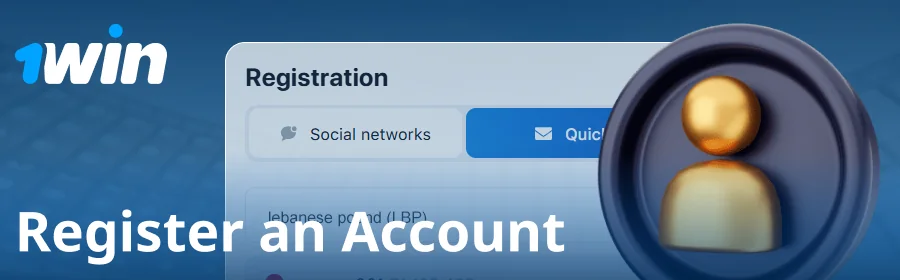
Quick Registration
This one is a standard registration method where players need to provide an email, phone number, and password. Below are the effortless steps to create a profile:
-
1
Go to the registration page on the website
Open the 1win site and click Registration at the top right.
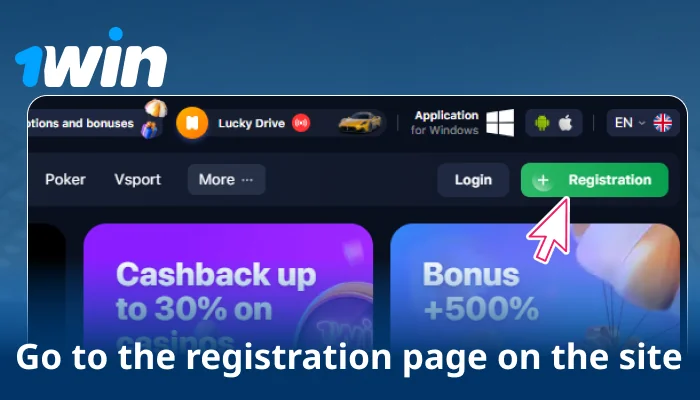
-
2
Select the registration form
Choose the Quick tab.
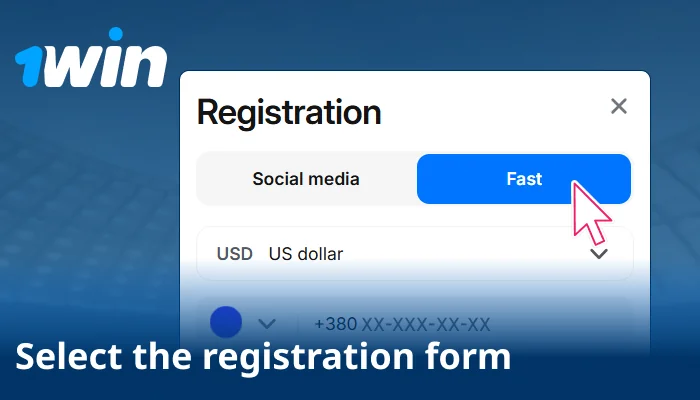
-
3
Enter your details
Insert your email, mobile number, and currency.
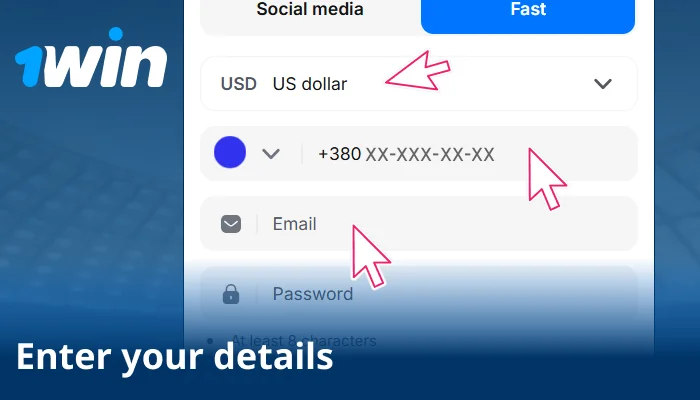
-
4
Create a password
Set your password.
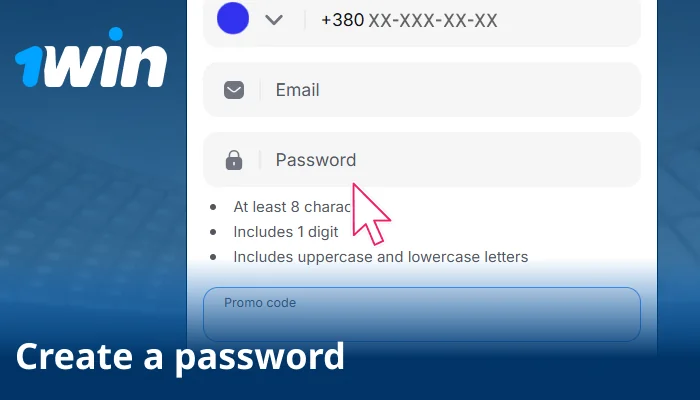
-
5
Promo code
Enter a promo code if you have one.
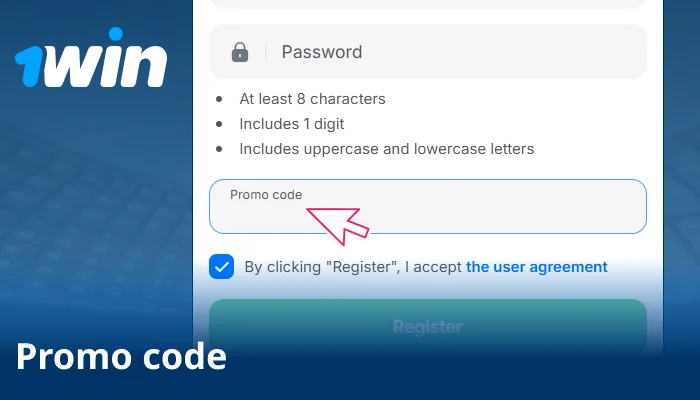
-
6
Complete the registration
Agree to the site’s terms and conditions and click Register.
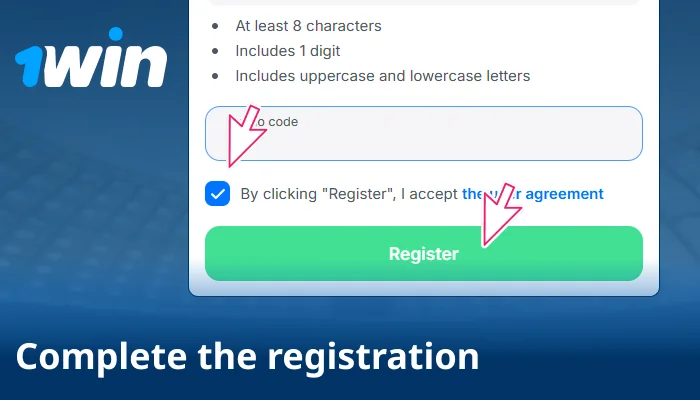
Signing Up Via Social Networks
This method allows players to use their accounts in popular social networks, like Google or Telegram, to sign up for 1win. Check the steps to create a new profile via this route:
- Open the gaming site and press Registration in the header on the right.
- Choose the Social Networks tab.
- Select your social network: Google or Telegram.
- Your details will appear automatically if already logged in for the social network chosen. If not, sign in.
- Confirm your information and accept the terms of use.
- Add a promo code if any.
- Click Registration to complete signing up.
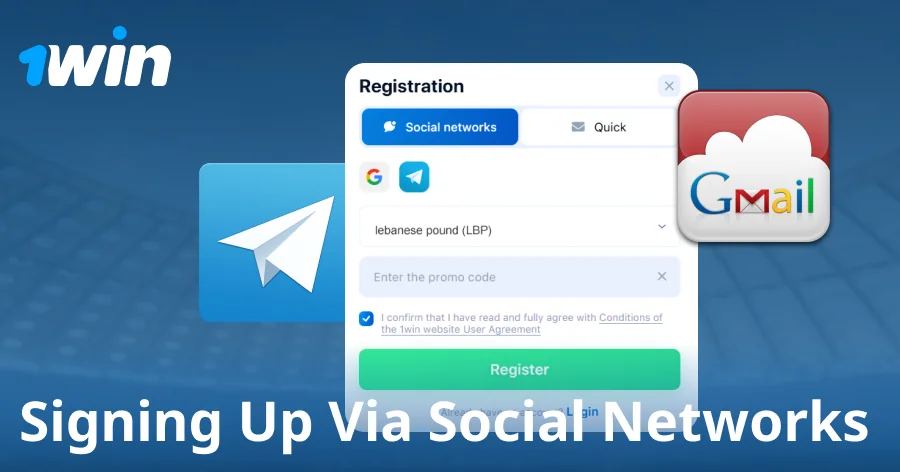
Registration Requirements: Rules for Using 1win
Before joining 1win, users should know the rules and requirements of this casino. Check out these main points to complete signing up properly:
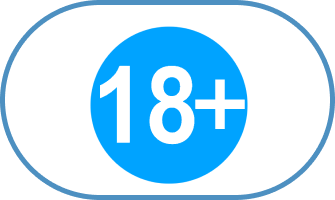
Age of 18 or older
The gambling site requires users to confirm they are at least 18 years old by providing valid ID documents, such as a passport or driver’s license

Valid email and phone number
Users have to enter an active email and phone number so the casino can verify accounts and send important messages

Terms of agreement
Each person who registers agrees to the site’s terms covering privacy guidelines, gambling rules, and how disputes are resolved
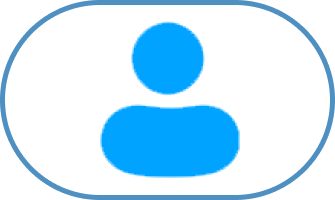
One account per user
Each individual can register only one account
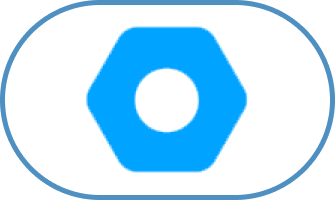
True information
Submit accurate personal details during sign-up; fake data may lead to your ban

Following local gambling laws
Users have a duty to check gambling laws in their region before creating an account
1win Login Steps
When making a 1win login on a new device, it’s necessary to provide the login details, like email and password. The steps to log in include:
- Open the site or mobile app of 1win.
- Click the Login button in the top-right corner of the page.
- Enter your account email or phone number and password. If you have signed up via social networks, pick the necessary logo at the bottom of the form and sign in through Google or Telegram.
- Click Login to finish.
If you forget your password, press the “Forgot Password?” link below the login fields. Enter your email and wait for a reset link or code in your inbox. Follow that link to make a new password. After this, you can log in with your new details.
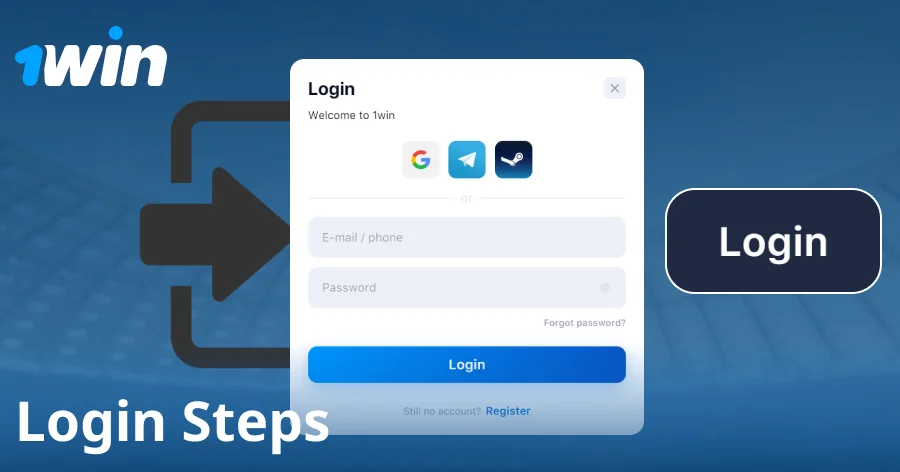
Account Verification in 1win
1win does not ask users to confirm their identity right after sign-up. However, the casino will ask players to do so later for security checks and withdrawing of winnings. Perform these steps to verify your account:
- Try to make your first cashout, or just contact support agents saying you want to go through the 1win verification.
- Wait for an email from 1win support. Then open it and check the list of necessary documents (usually these are a passport, ID card, and utility bill).
- Attach clear photos or scans of the needed documents in your email reply.
All that is left is to wait 1-2 hours until the support confirms the successful verification of your documents. After that, you will be able to make cashouts and use all the 1win services.

1win Sign-Up Bonus – Start Playing with a Boosted Balance After Registration
Right after signing up, new users get a bonus for their first four deposits. Here’s how the promotion is calculated:
- 1st deposit: 200% bonus;
- 2nd deposit: 150% bonus;
- 3rd deposit: 100% bonus;
- 4th deposit: 50% bonus.
You can get up to a maximum total of $590 across all four deposits. The amount is added to the bonus account instantly after the deposit. To transfer this bonus to the main profile, you only need to play casino games. From 1% to 20% of the bonus funds will be transferred daily from the bonus balance to the main one. The exact size depends on the amount of money lost the day before.
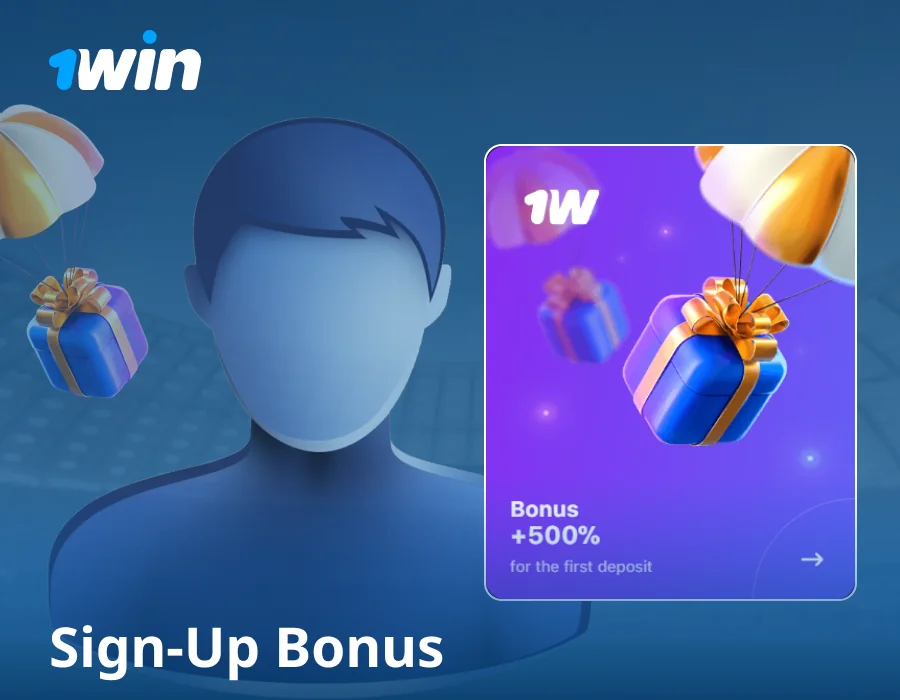
Possible Problems When Registering in 1win and How to Solve Them
Although the registration in 1win is usually quick and hassle-free, some gamblers may encounter difficulties. Below are the most common problems and their solutions.
| Problem | Solution |
|---|---|
| The site does not open | Check the stability of your Internet connection. Also, try changing your browser or clearing the cache. |
| Data entry error | Check if there are any spaces or prohibited characters in the form fields. All data must be entered accurately and in Latin. |
| You already have an existing account | If you have already registered in 1win, use the password recovery function. Creating multiple accounts is not allowed. |

FAQ
Can I create more than one 1win account?
No, users can have only one account. Having multiple profiles breaks the site’s rules and can result in a ban.
What is the age limit for 1win registration?
You must be 18 years or older to open an account. You may be asked to prove your age later by sending scans of your ID.
Can I delete my 1win profile permanently?
If you want to close your profile permanently, send a request to customer support by email. They’ll confirm everything and handle closure.